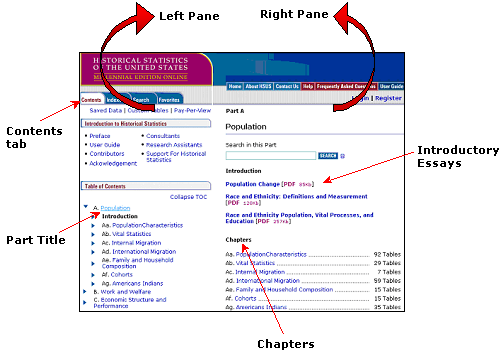
Navigating the Historical Statistics Web Site
The Historical Statistics of the United States Millennial Edition Online website is divided into two panes:
The left pane, used mainly for navigating the site, comprises tabs for Table of Contents, Indexes, Search, and Favorites. You can click a tab to view that feature in the left pane. For example, clicking the Indexes tab displays the term index, and clicking the Search tab displays searching options.
The right pane displays the Index term, Part, Chapter, Essay, or Table corresponding to the options you selected in the left pane.
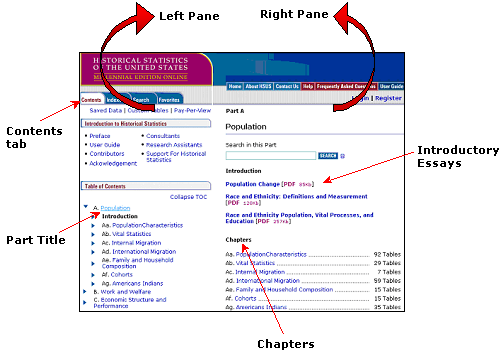
For example, to navigate the site by using the Contents tab (refer to the illustration given above):
Click the Contents tab.
Click the Part title 'Population' in the left pane. The introductory essays and the chapters of the selected Part are displayed in the right pane.
Guidelines for navigating the Historical Statistics Web Site:
Clicking a tab displays its basic features in the left pane. For example, clicking the Indexes tab displays the A-Z Index feature in the left pane.
Clicking a tab and accessing its features in the left pane displays corresponding information in the right pane. For example, clicking the Search tab and entering a search term in the left pane displays corresponding search results in the right pane.
Accessing the links and buttons available in the right pane changes the views in both right and left panes. For example, clicking the title of the table in the right pane displays the content of the table in the right pane and the documentation of the table in the left pane with the Table tab highlighted.
Clicking one of the tabs in the left pane, when you are on the Home Page, shows different views in left pane and right pane.
Moving across the tabs (except Search) in the left pane to view the basic features does not affect the view in the right pane. For example, use the Indexes tab in the left pane to view index terms in the right pane. You can then click the Contents tab and view its features, while still viewing the index terms in the right pane.
Throughout
the site, you will see a small purple image of a question mark next to certain features or options. Clicking this image
will give you more information about what a particular field or menu does.