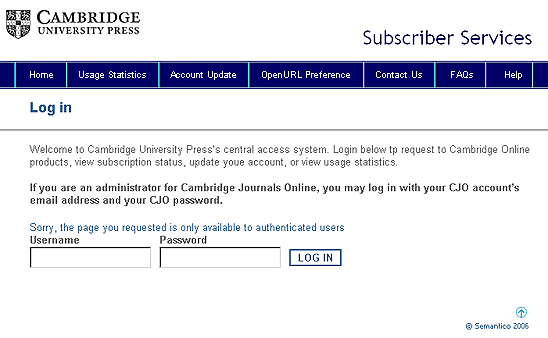
Updating your Organizational Account
When you log in as an account administrator, you see an Accounts tab in the site’s Navigation area, with a link to your organization's account details.
Click the organization account link.
You will see Cambridge's account management tool display. Log in with your Historical Statistics email and password.
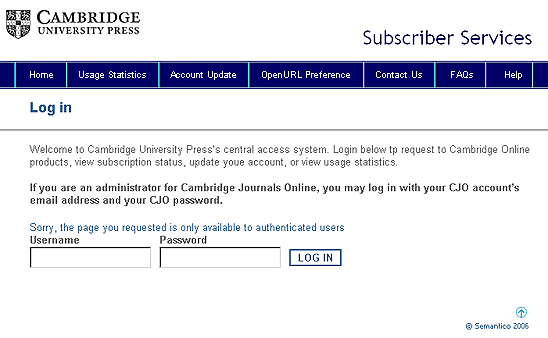
After you are logged in, click on Account Update in the top menu to update your organization's details.
Note: If you are an administrator from the U.K. and countries other than the U.S., Canada, Mexico, and Latin America, you see a slightly different view, because of PIN activation requirements.